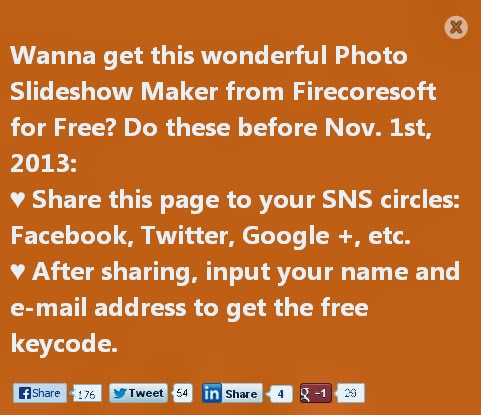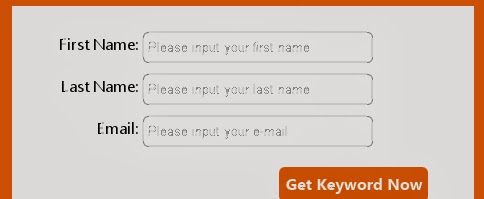There are many times that we need to make a PowerPoint presentation (PPT). Whether it is to deliver a speech, illustrate viewpoint, visualize complex concepts or demonstrate specific products/services, PPT plays a very important role. It can do us good or bad; depending on the way we use it and how well we manage it. Basically speaking, a good presentation can be very remarkable, attracting the audience eaily; while on the contrary, a bad one will be a disaster that achieves the opposite, distracting or worse, irritating the audience. However, there is nothing to worry about as long as we have get some simple tips and tricks, we can make a good PPT with professional look and attractive content. NOTES: after making a good PPT slide, you can upload it to YouTube/Vimeo for Web sharing, or embed it to your website/blog as an online tutorial. Before doing so, you need to convert PPT to Flash first. More info on how to embed videos to website such as convert .mov video to Flash video,convert 3gp to Flash
1. Select a Good PPT Template. Always remember that a special or attractive template can catch the audience's attention easily. You can choose the template or background from the bunched provided by Microsoft PowerPoint. You can also make your own one with your logos and custom colors incorporated.
2. Use the Color Properly. It is essential to use a dominant font color throughout the PPT. Always be considerate in choosing the colors, making sure that they are not only readable, but are not harsh to the eyes as well. It is suggested not to use too many colors at an instance, or you will weaken the color effect.
3. Use charts and Graphs as Possible as You Can. If yo need to quote numbers or lists in your PPT, it is the best to use charts/graphs since they can effectively convey the information in a very short time. To do so, you can create the charts/graphs in Microsoft Excel first and then paste it into your presentation.
4. Add Images, Media or Animations if Possible. If you were the audience, would you like to see a presentation full of text, charts or lists? Of course NO! A PPT without any images/media/animations is a person without any smiles. Image is visualized and it says more than a thousand words. In the same way, a good animation can not only improve understanding, but can also make the message stick with your audience.
5. Pay Great Attention to the Text and Always Conduct Quality Check. Keep in mind that a slide is only there to support but not to replace your talk. So, try to simplify the text contents, making it brief, straight and concise to your point. You don't need to use a full sentence, some keywords may do. After finishing a PPT, it is the best to do the quality check including spelling, grammatical errors, consistency of fonts, etc. You need to ensure that the text is readable, the projector used can display the PowerPoint fonts properly.
Tips:
How to Insert SWF Files to Keynote to Make Your Presentation Attractive